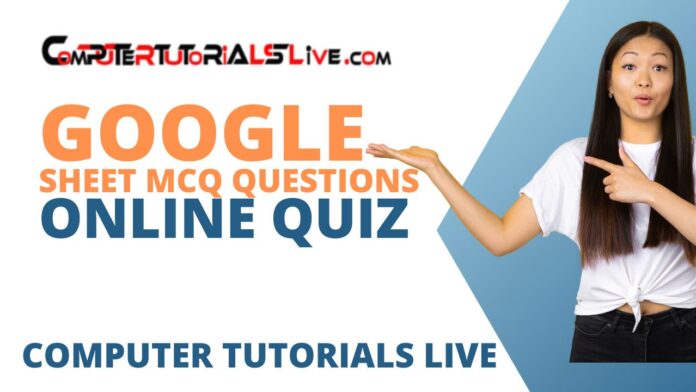Google Sheet MCQ Questions Quiz
Attempt Google Sheet MCQ Questions Quiz Free. Computer Tutorials Live provides Google Sheet MCQ Questions Quiz for all students. Google Sheets MCQs: Google Sheet MCQ Questions Quiz 2024 for students. Attempt Google Sheet MCQs Questions Quiz at Computer Tutorials Live.
Attempt Online Google Sheet MCQ Questions Quiz for all students who is preparing for government jobs. Computer Tutorials Live provides Google Sheet MCQ Questions Quiz here. Candidates will be given 10 minutes to read the instructions printed on the question booklet and fill their details in the answer sheet. If the serial number of the question book and answer sheet is wrong, then immediately request the center superintendent to change the question book. After this no claim will be accepted.
All the students are informed that a quiz of Google Sheet MCQ has been made for all of you. The purpose of this quiz is to check your preparation. Before starting this quiz, read all the steps mentioned below carefully.
- A total of 40 questions have been given in this quiz for which you will have only 25 minutes.
- Once the quiz starts cannot stopped.
- This quiz will not open again in the phone / tablet or computer from which you attempt this quiz. Your IP Address will block for 24 hours. Therefore, in whatever phone / tablet and computer you attempt this quiz, attempt it carefully. Do not leave the quiz midway and you will not be given another attempt in case of mobile phone network failure.
- At the end of the quiz, you will have to fill some details which is necessary.
- After the completion of the quiz, you will know your score on the spot. Please do take a screenshot of your score. Share the screenshot in the group.
- The quiz will close tomorrow evening at 9:00 PM, before that everyone attempt this quiz. Till the time attempt Google Sheet MCQ Questions Quiz.
Google Sheet Online Quiz
सभी विद्यार्थियों को सूचित किया जाता है की आप सभी लोगो के लिए Google Sheet MCQ एक क्विज बनाई गयी है | इस क्विज का उद्देश्य आपकी तैयारी को चेक करना है | इस क्विज को स्टार्ट करने करने से पहले नीचे बताये गये सभी स्टेप्स को ध्यान पूर्वक पढ़ें | अभियार्थी को 10 मिनट का समय प्रश्न-पुस्तिका पर छपे निर्देशों को पढने तथा उत्तर पत्रक में अपने विवरण भरने के लिए दिया जायेगा | यदि प्रश्न पुस्तिका व् उत्तर पत्रक की क्रम संख्या गलत अंकित हो तो तुरंत केन्द्र अधीक्षक से निवेदन करके प्रश्न पुस्तिका बदल लें | इसके पश्चात कोई दावा स्वीकार नही किया जायेगा |
- इस क्विज में टोटल 50 क्वेश्चन दिए गये है जिनके लिए आपके पास 25 मिनट ही होंगे |
- क्विज को एक बार शुरू करने के बाद उसको रोका नहीं जा सकता |
- जिस फ़ोन / टेबलेट या कंप्यूटर से आप इस क्विज को एटेम्पट करेंगे उस फ़ोन / टेबलेट और कंप्यूटर में ये क्विज दोबारा ओपन नहीं होगी | आपका IP Address 24 घंटों के लिए ब्लॉक कर दिया जायेगा | इसलिए जिस भी फ़ोन / टेबलेट और कंप्यूटर में आप ये क्विज एटेम्पट करें उसको ध्यान से एटेम्पट करें | क्विज को बीच में न छोड़ें और मोबाइल फ़ोन का नेटवर्क के चले जाने पर आपको दूसरा एटेम्पट नहीं दिया जायेगा |
- क्विज के समाप्त होने पर आपको कुछ डिटेल्स भरनी होगी जोकि जरुरी है |
- क्विज पूरा होने के बाद आपका स्कोर आपको उसी समय पता चल जायेगा | कृपया करके अपने स्कोर का स्क्रीनशॉट अवश्य ले लें | स्क्रीनशॉट को ग्रुप में शेयर करें |
- क्विज कल शाम को 9:00 PM पे बंद हो जाएगी उस से पहले सभी लोग इस क्विज को एटेम्पट कर लें |
Basic Computer Couse & its Topics
- Introduction of Computer
- Definition of Computer
- History of Computer
- Microsoft Office
- Notepad
- Quizzes
Computer Tutorials Live – Free Typing Course
Computer Tutorials Live – Digital Literacy Module
ये भी पढ़ें
- बेसिक कंप्यूटर कोर्स फ्री में
- कंप्यूटर क्या है ? कंप्यूटर की परिभाषा और कंप्यूटर के पार्ट्स
- नोटपैड क्या होता है ? नोटपैड का पूर्ण कोर्स फ्री में
- डिजिटल लिटरेसी मोड्यूल कोर्स
Follow us on Social Media