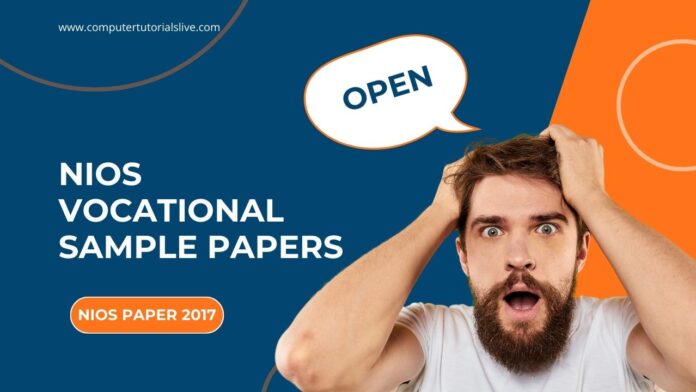Certificate in Basic Computing 608 Sample Question Paper Basic Computing NIOS Exam Paper 2017
Certificate in Basic Computing 608 Sample Question Paper English Download in PDF file now. India Study Institute is providing Certificate in Basic Computing 608 Sample Question Paper English Sample Paper here in PDF. Download the Certificate in Basic Computing 608 Sample Question Paper English at the given link now.
Time: 2 Hours ] [ Maximum Marks: 40
Note: All questions are compulsory and carry marks as indicated against each question.
1. Fill in the blanks: 1×8=8
- Users_______ and __________ are stored in RAM part of main memory.
- ___________command is used to fill a range of cells with the same value or with a series of values.
- A cell must be __________ before formatting or modifications.
- _________command is used to insert video/audio from a file/gallery.
- A username is the Internet Account for logging into the______________.
- ___________allows different electronic networks to talk to the Internet, which uses TCP/IP.
- An e-mail __________ and _____________ messages electronically.
- FTP is an Internet Utility Software to _________ and _______ files.
1. रिक्त स्थान भरें: 1×8=8
- उपयोगकर्ता_______ और __________ मुख्य मेमोरी के रैम भाग में संग्रहीत होते हैं।
- ___________कमांड का उपयोग समान मान या मानों की श्रृंखला के साथ कोशिकाओं की एक श्रृंखला को भरने के लिए किया जाता है।
- फ़ॉर्मेटिंग या संशोधन से पहले एक सेल को __________ होना चाहिए।
- _________कमांड का उपयोग फ़ाइल/गैलरी से वीडियो/ऑडियो डालने के लिए किया जाता है।
- उपयोगकर्ता नाम _______________ में लॉग इन करने के लिए इंटरनेट खाता है।
- ___________ विभिन्न इलेक्ट्रॉनिक नेटवर्क को इंटरनेट से बात करने की अनुमति देता है, जो टीसीपी/आईपी का उपयोग करता है।
- इलेक्ट्रॉनिक रूप से एक ई-मेल __________ और ______________ संदेश।
- एफ़टीपी _________ और _______ फ़ाइलों के लिए एक इंटरनेट यूटिलिटी सॉफ़्टवेयर है।
2. State True or False in the following statements: 1×7=7
- In the Windows Operating System, the Desktop is the same as the Taskbar.
- Hyperlinks can be inserted in cells in a Worksheet.
- = A1 + Sheet 3!A3 is an invalid formula.
- The Internet connects many LANs and WANs.
- The computer that provides Internet access is termed as host computer.
- TCP/IP doesn’t divide whole data into packets.
- Applications for all organizations have an extension as .org.
2. निम्नलिखित कथनों में सत्य या असत्य बताएं: 1×7=7
- विंडोज ऑपरेटिंग सिस्टम में, डेस्कटॉप टास्कबार के समान है।
- हाइपरलिंक्स को वर्कशीट में कोशिकाओं में डाला जा सकता है।
- = ए1 + शीट 3!ए3 एक अमान्य फॉर्मूला है।
- इंटरनेट कई LAN और WAN को जोड़ता है।
- वह कंप्यूटर जो इंटरनेट एक्सेस प्रदान करता है उसे होस्ट कंप्यूटर कहा जाता है।
- टीसीपी/आईपी पूरे डेटा को पैकेट में विभाजित नहीं करता है।
- सभी संगठनों के लिए एप्लिकेशन का एक्सटेंशन .org है।
3. Answer the following in a few words only: 1×7=7
- ROM stands for __________________. (Fill in the blank)
- Computer stores user’s programmers and data in —— part of main memory. (Fill in the blank)
- Write any two features of the Windows Operating System.
- Write a formula to find the highest number from cells C1 through C100.
- How do you insert a pie chart in a Worksheet?
- In manglesh@hotmail.com, what is the significance of Manglesh and Hotmail?
- Discuss the function of a Browser.
3. निम्नलिखित का उत्तर केवल कुछ शब्दों में दें: 1×7=7
- ROM का मतलब __________________ है। (रिक्त स्थान को भरें)
- कंप्यूटर उपयोगकर्ता के प्रोग्रामर और डेटा को मुख्य मेमोरी के —— भाग में संग्रहीत करता है। (रिक्त स्थान को भरें)
- विंडोज़ ऑपरेटिंग सिस्टम की कोई दो विशेषताएँ लिखिए।
- सेल C1 से C100 तक उच्चतम संख्या ज्ञात करने के लिए एक सूत्र लिखें।
- आप वर्कशीट में पाई चार्ट कैसे सम्मिलित करते हैं?
- mangresh@hotmail.com में, मंगलेश और हॉटमेल का क्या महत्व है?
- ब्राउज़र के कार्य पर चर्चा करें।
4. Answer the following in 2–3 sentences only: 2×4=8
- What is the significance of the COUNTIF function? Explain with an example.
- Write any four options used for formatting documents in MS Word.
- How do you perform the following in MS Word?
- Insert Tabs
- Bullets and Numbering
- Change Case
- Text Alignment
- Which options of MS Word will be used in the following cases (write command also)?
- To make the text error-free
- To increase the size of the character
- To repeat a particular text at the bottom of each page
- To start a new paragraph from the beginning of a new page
4. निम्नलिखित का उत्तर केवल 2-3 वाक्यों में दें: 2×4=8
- COUNTIF फ़ंक्शन का क्या महत्व है? उदाहरण सहित समझाइये।
- एमएस वर्ड में दस्तावेज़ों को फ़ॉर्मेट करने के लिए उपयोग किए जाने वाले कोई चार विकल्प लिखें।
- आप एमएस वर्ड में निम्नलिखित कैसे करते हैं?
(i) टैब डालें
(ii) गोलियां और नंबरिंग
(iii) केस बदलें
(iv) पाठ संरेखण
- निम्नलिखित मामलों में एमएस वर्ड के कौन से विकल्प का उपयोग किया जाएगा (कमांड भी लिखें)?
(i) टेक्स्ट को त्रुटि रहित बनाने के लिए
(ii) चरित्र का आकार बढ़ाने के लिए
(iii) प्रत्येक पृष्ठ के नीचे किसी विशेष पाठ को दोहराना
(iv) किसी नए पेज की शुरुआत से नया पैराग्राफ शुरू करना
5. Differentiate the following: 2×3=6
- Margins and Tabs in MS Word
- Formulas and Functions in MS Excel
- Slide view and Normal view
5. निम्नलिखित में अंतर करें: 2×3=6
- एमएस वर्ड में मार्जिन और टैब
- एमएस एक्सेल में सूत्र और कार्य
- स्लाइड दृश्य और सामान्य दृश्य
6. Answer the following: 2×2=4
- Explain two major components of Mail merge facility in MS-Word.
- How to insert of graphic and slide transition in a PowerPoint slide?
6. निम्नलिखित का उत्तर दें: 2×2=4
- एमएस-वर्ड में मेल मर्ज सुविधा के दो प्रमुख घटकों की व्याख्या करें।
- पावरपॉइंट स्लाइड में ग्राफ़िक और स्लाइड ट्रांज़िशन कैसे डालें?
Typing Course Chapter wise
Lesson-1
- Introduction of Keyboard
- Lesson-1.1
- Lesson-1.2
- Lesson-1.3
- Lesson-1.4
- Lesson-1.5
- Lesson-1.6
- Lesson – 2.0
- Lesson – 3.0
- Lesson – 4.0
- Lesson – 5.0
ये भी पढ़ें
कंप्यूटर क्या है ? कंप्यूटर की परिभाषा और कंप्यूटर के पार्ट्स
नोटपैड क्या होता है ? नोटपैड का पूर्ण कोर्स फ्री में
Follow us on Social Media